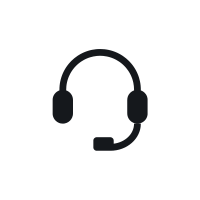All You Need to Know About M3

Timekettle M3 is not only a translation headset, but also a three-in-one device that integrates translation, music and calls. It perfectly combines powerful translation functions with daily use scenarios, allowing you to stay connected with people around the world while enjoying high-quality audio.
If you have just bought the Timekettle M3 translation earphones, or are still waiting to see if it is suitable for you, this article will take you step by step to understand all the usage and scene applications of M3.
Meet the “Split Fruit” Design of the M3:

The standout feature of the Timekettle M3 is its unique split-design charging case: the earphone box is like a “fruit” that can be split in half, and you can easily share half with others.
Each half contains an earbud - you wear one and the other wears one. The significance of this design is not only portability and sharing, but also reflects Timekettle’s brand concept: communication and sharing. “Communication is connection”, when there is a language barrier, you only need a pair of earphones to quickly build a bridge of communication.
Introduction to the three major translation modes of M3:
M3 supports three translation modes, which are suitable for one-to-one conversation, one-way listening, and one-way speaking. The operation method and user experience in each mode are different. Let's take a look at them one by one.
1. Touch Mode

This mode is suitable for one-on-one long-term communication. For instance, chatting with your friends or family members. Or have you ever traveled to another country and met someone and you thought you really wanted to connect to him or her but because of language barriers, you did not talk heartily? With this mode, you can thoroughly enjoy your conversations without waiting.
Usage Steps:
- Connect your M3 translator earbuds with Timekettle App, and enter the “Touch Mode”.
- Each person wears an earbud.
- One person simply taps the earbud to start speaking. Once finished, the earbud translates their words into the other person’s language.
- The other person does the same — tapping the earbud, speaking, and then hearing the translation.
Tips:
- Touch control is key to activating voice input. If the input is interrupted, simply tap the earbud again to continue.
- The experience is best in a relatively quiet environment, suitable for face-to-face communication.
2. Listen Mode

This mode is perfect for practicing active listening. For example, some students studying abroad often struggle to keep up with lectures due to language barriers. In such cases, this mode can be a great assistant, allowing students to better understand lectures, presentations and other spoken content.
The highlight of this mode is that it can automatically recognize speeches and quickly translate them. You can hear the translation content in the headphones and see the translation results on the mobile screen at the same time.
Usage Steps:
- Connect the M3 to the Timekettle App and select "Listening Mode".
- Bring the phone close to the person who is speaking.
- You can wear both the earbuds, the App will automatically pick up the voice and translate it into the headphones in real time.
- The translation content will also be automatically displayed on your mobiles and recorded in text form.
Tips:
- Place the phone as close to the speaker as possible to pick up sound more accurately.
- If multiple people are speaking, mixed sound may occur. For best results, use this mode in settings where there is a clear main speaker.
3. Speaker Mode

Speaker mode is suitable for shorter conversations, such as asking for directions, shopping, ordering food, or going through customs when traveling. In these situations, it may not be convenient to share a translator earbud with the other party, so you can use Speaker mode: let the other party talk to the phone, and you wear the headphones, so you can achieve fast and efficient communication.
Usage Steps:
- Connect the M3 to the Timekettle App and select "Speaker Mode".
- You wear an earphone and hold the phone.
- The other party speaks to your phone, and you can hear the translated content through the earphone.
- When you speak, the translation result will be displayed on the phone screen and is also spoken aloud, enabling fast and seamless communication.
Tips:
- Speaker mode has a fast translation speed and is perfect for quick temporary communication.
- Avoid using it in extremely noisy environments, as it will affect recognition accuracy.
More Than Translator Earbuds
M3 is not just a translation tool, it is also a pair of Bluetooth headphones with excellent performance:
- Supports AAC and mSBC audio formats for clear, well-balanced sound across highs, mids, and lows.
- Dual-mic noise reduction and Active Noise Cancellation (ANC) for crystal-clear experience.
- IPX4 water resistance, no worries about rain or sweat.
- Includes all the essential Bluetooth features like voice assistant activation, call control, and more.
Is the M3 right for you?
M3 can be seen as a perfect choice for people who:
Are planning to travel or study abroad and feel anxious about language barriers.
If you're planning to travel or study abroad but are concerned about the language barrier, the M3 can really come in handy. Whether you're asking for directions, chatting with classmates, or just trying to communicate with strangers, it can help you understand them and be understood by them.
Want an earbud that handles both translation and everyday use seamlessly.
It’s also a great choice if you’re looking for a headset that you can use every day for music, calls, and translations, without having to carry separate devices or switch between tools.
Are looking for a more budget-friendly option without compromising on performance.
If you have a limited budget but want to have a laptop with excellent performance, the M3 is definitely your ideal choice. It may not have the best translation performance, but it is absolutely fine for satisfy your basic translation needs.