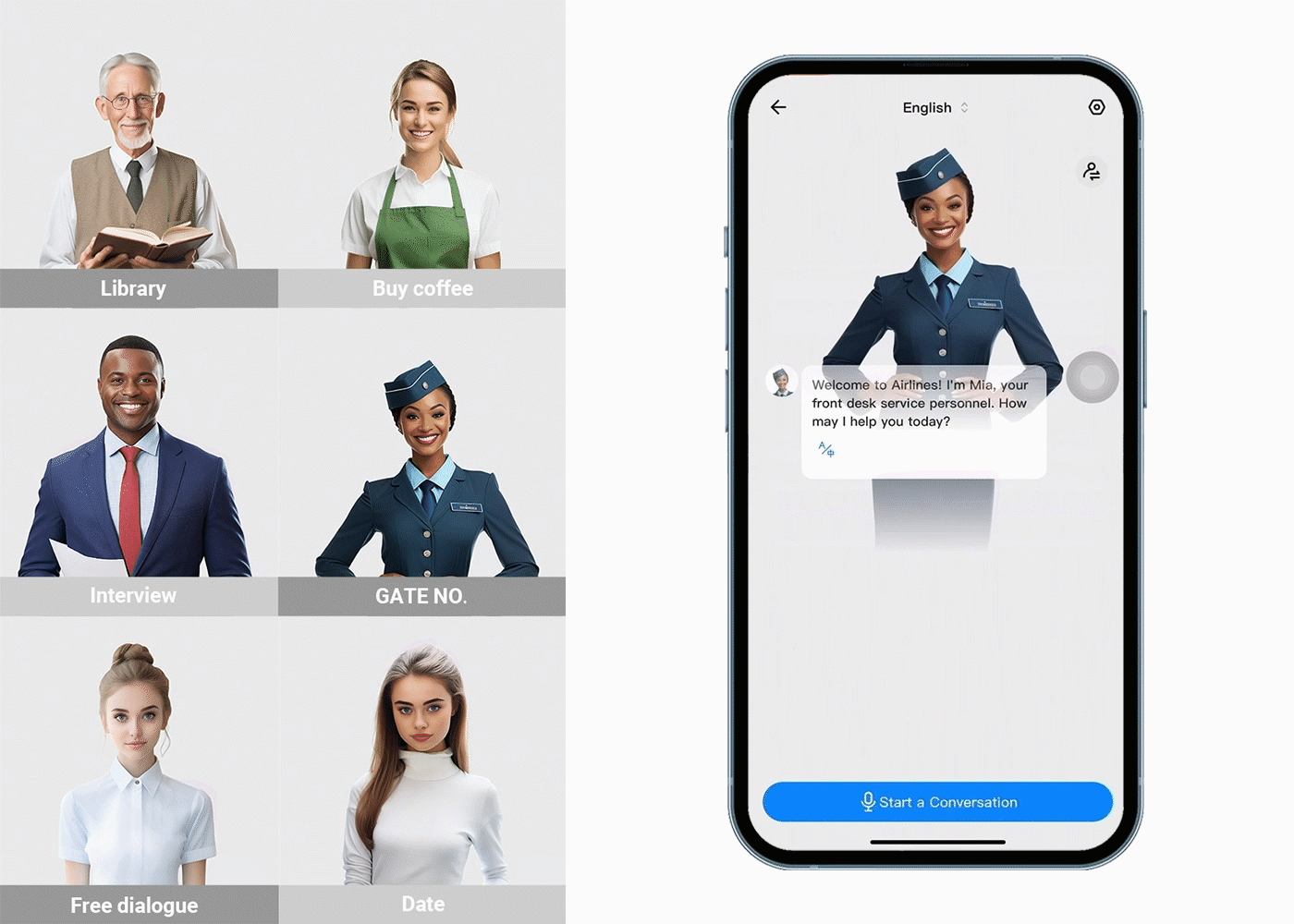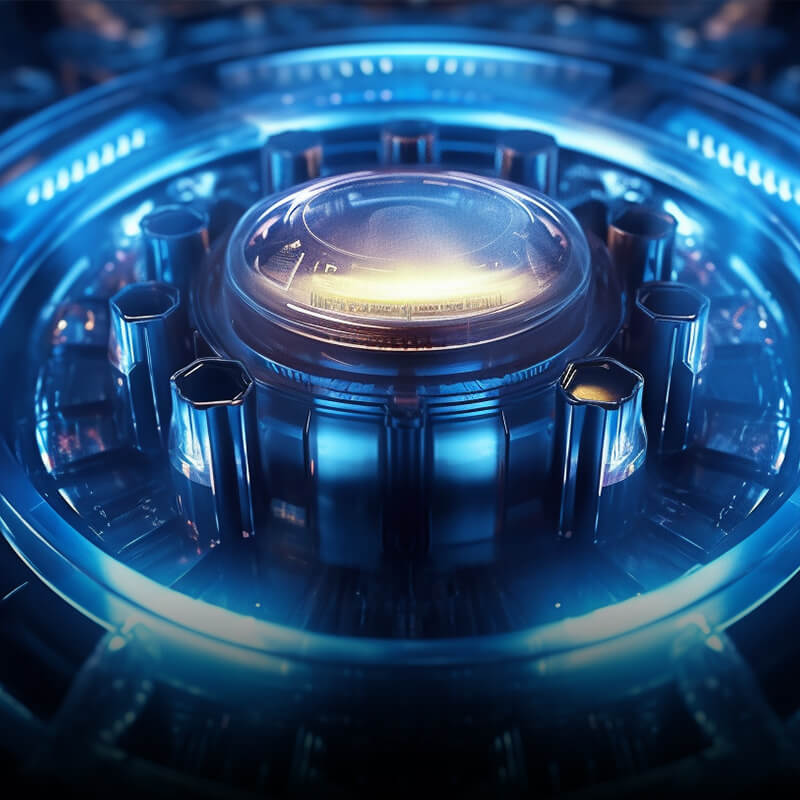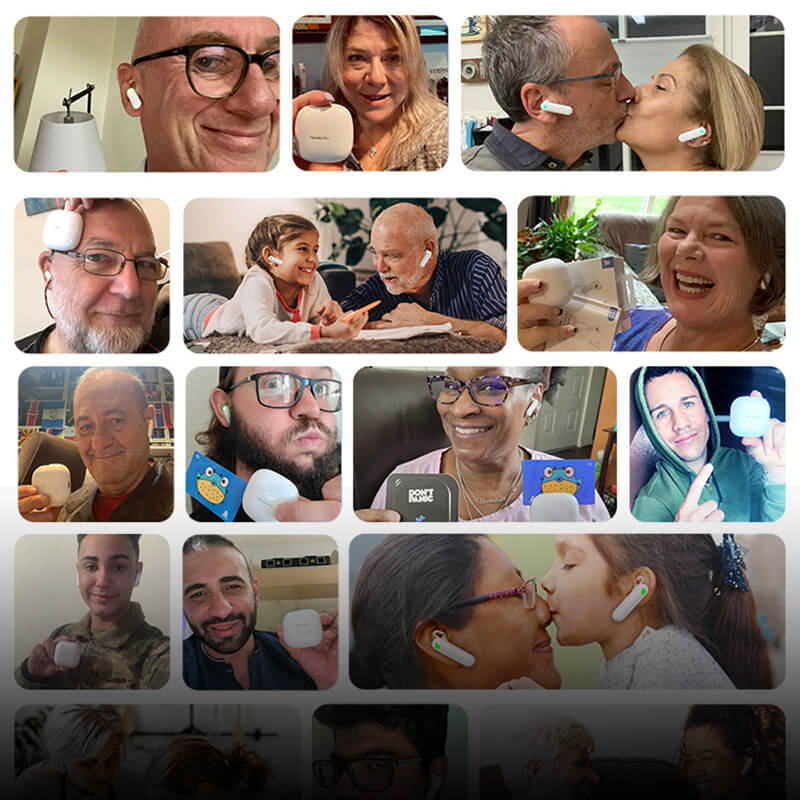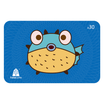FAQs
Shopping
All questions regarding your shopping experience on the store and the payment process.
I'm having trouble placing an order on the timekettle site...Please help!
We're so sorry you're having trouble and we'd love to help! Please contact our customer service support@timekettle.co and they'll help!
I don't see an order confirmation. What should I do?
Once your order is placed, you'll receive a confirmation via text or email. If you don't get one, please first make sure your order went through and you completed payment. If you're all good there, please contact customer service support@timekettle.co so we can investigate!
Can I switch my shipping address once I've placed an order?
Quick! Head to customer service support@timekettle.co. Please send us an email and, if we haven't shipped your order already, we'll be able to make the change.
Can I cancel or exchange my order after it's already placed?
Yes, but you'll have to email customer support@timekettle.co service to do it!
How do I know my order went through?
Once your order and payment are complete, be on the lookout for a confirmation via email, text, or both!
What methods of payment do you accept?
By PayPal
Timekettle primarily uses PayPal to process secure payments. Through PayPal, we accept MasterCard, VISA, American Express, Discover.
By Credit Card
Visa, MasterCard, American Express, Discover, JCB, Diners Club, Apple Pay.
I'm seeing a payment error when I go to check out...Please help!
If you’re getting an error message when trying to submit your payment, the most likely culprit is an error or a typo in your billing information. This is the first place to look!
If the error message says “Your payment details couldn’t be verified. Check your card details and try again,” the issue is probably either the credit card number or CVV you entered.
If the error message says “Security code was not matched by the processor,” the issue is probably the CVV you entered.
**Please note:
We do not have access to transaction records and may not be able to see why a payment is being rejected. If a payment is being rejected and you think it shouldn’t be, please contact your bank/card issuer.
I was charged for my order more than once...Please help!
We know how stressful unexpected charges can be! First things first, if you see multiple charges for the same order on your statement, check your email to see how many order confirmations you received:
* If you only received one confirmation, chances are that only one of the charged orders went through. The other charge(s) on your statement will disappear in 2-3 business days.
* If you didn't receive a confirmation, none of the charged orders went through. Try placing the order again, double-checking that all billing and shipping information is correct. The charges on your statement will disappear in 2-3 business days.
* If the charges do not roll off your statement, please contact us directly and we'll look into it for you!
What's your policy of campaign?
Our campaigns/promotions typically take place in specific time periods, such as each month or major holidays. During this period, you can learn about our upcoming activities and discounts through our official website, marketing emails, etc. We will regularly update these information to keep you informed of our latest developments.
To ensure your interests are fully protected, please note the following:
1. Each product can only enjoy a promotion and cannot enjoy multiple discounts/free gifts simultaneously;
2. Discounts/free gifts are valid only for the event and cannot be redeemed after its end date. Any difference in prices will not be refunded or any free gifts won't be given if you miss the opportunity to purchase.
Shipping, Returns, & Warranty
Learn more about our shipping and return policy as well as the products warranty.
Do you ship internationally?
Yes! We support global shipping service and provide FREE Shipping service for the orders over $119.
Can I add rush shipping?
We know you're eager to get your device and we're eager to get it to you! We offer express shipping for $19.19 (US) and $59.99 (outside US), which will get your package there in 2-3 business days (US) and 5-7 business days (outside US).
When will my order ship?
Please allow 1 business days from the moment you purchase your order to ship. We want to get it to you as soon as possible, but please understand that during high volume seasons such as Black Friday and Holiday order processing times may be delayed.
How long will it take to get my order?
Depending on your shipping method of choice. In the US, please allow 3-5 business days for Standard Delivery and 2-3 business days for Express Delivery. Outside US, please allow 8-14 business days for Standard Delivery and 5-7 business days for Express Delivery. We know it's hard, but please be patient. It'll definitely be worth the wait!
How do I track my order?
When your order leaves our fulfillment center, you'll be sent a tracking link with Mail or SMS, so you can watch your Timekettle make its way to you! For the most up to date information, be sure to click the tracking link and head directly to the USPS or FedEx site.
My tracking shows that my Timekettle has already been delivered but it's not here...Please help!
Oh no!! Please email us directly at support@timekettle.co with your order and tracking number so we can file a claim directly with the carrier. We do suggest waiting 24 hours after you receive the notice, since sometimes the actual order is delayed. The delivery notifications are sent directly from the carrier. We know you're anxiously awaiting your package and we'd never give you false information about when it's going to arrive.
Do I need to pay duties?
If any duties are incurred, you are personally responsible for them!
Do you ship to APO and P.O. Boxes?
In the US, we ship to P.O. Boxes, while APO addresses are not available. And you'll have to be patient as it may take a bit longer. Generally, these are not the most reliable mailing addresses, and we are not responsible for any logistic issues on your end!
Outside US, APO and P.O. Boxes are all undeliverable.
What is your Return/Exchange policy?
We're hoping you love our devices as much as we do, but in the event that you don’t love or has problems, we have 30 Day Hassle-free Returns and 12 Month Warranty! Don’t worry about it. Just follow the following steps.
RETURNS & EXCHANGES
1. Be sure to contact our customer service team at support@timekettle.co detailing issues or feedbacks you have with our product. Although not required, we would appreciate it that you send over a photo of the issue so we can improve upon them.
2. Be Sure:
- All items must be returned in their original selling condition, without having been worn, washed or altered, and with all their tags still attached.
- All items must be returned with their original boxes.
- All items must be returned in one package.
3. We will email you back within 2 business days with next steps of either sending you another one or issuing you a full refund.
Notes:
* For non-quality related warranty claims, the buyer is responsible for shipping costs.
* For quality related warranty claims, timekettle will cover the shipping costs. Please contact our customer service team by support@timekettle.co for details.
* For purchases not made directly through timekettle's online stores, please contact retailers for refunds.
Do you offer free shipping on returns?
For non-quality related warranty claims, the buyer is responsible for shipping costs.
For quality related warranty claims, timekettle will cover the shipping costs. Please contact our customer service team by support@timekettle.co for details.
Can I return or exchange Timekettle I purchased on sale?
Our 30 Day Hassle-free Returns policy is available for sale items as well! We just want you to be happy.
Where is my refund?
Once your return package is on the way back to our warehouse and you've provided our team with the tracking info, the return process has started. When the return is received and inspected, we will notify you if your return is accepted or declined. This process can take up to 5 business days from the date your return tracking information shows "Delivered". Please allow up to 7 business days for the refund to be processed back to your original form of payment.
How long will processing my return take?
Please give us 10-15 business days to process your return.
Can I return the Fish card after purchasing it?
Sorry, Fish card is a virtual digital product, once it's released, it can't be revoked, Therefore, it can't be returned.
Timekettle APP
DownloadHow to download Timekettle APP?
You can download Timekettle APP by searching "Timekettle" in App Store / Google Play Store.If you can't download it in the app store on your android phone, you can try this link: https://cdn.timekettle.co/TMK-APP/Timekettle_3.1.10.apk
Note: Support Android 7.0/ iOS 12.0 and above
I can't log into APP, what can I do?
Please help confirm whether your login email is the email you used when you registered for the App.
If you didn't use your email/username/password that your first time registered the App, you will not log in to the App successfully.
If you use the email (first time registered for the App) to recover the password, the confirmation code will be sent to your that email; pls help to double check which e-mail address you use to recover the password(also remember to check your spam box).
Suggestion:
If you are unable to log in with the correct information (email/username/password, the first registration of the App you used), you can use a new email address to re-register.
Note: after you register & log in with the new email address, the offline language downloaded in the previous account cannot be used, you need to redeem&download the offline package again.
Do you have customize translation function in new APP
At present, our latest version of the app is still being updated, and currently, there is no "Customize Translation" function. Sorry for the inconvenience!
But don't worry, we will forward your feedback to our product department. This function will come back soon.If you want to use this function and your phone is Android system, you can delete the latest version and then download the previous version (2.2.26) through the link (https://cdn.timekettle.co/TMK-APP/Timekettle_2.2.26_202210121117.apk ), and then you can use the "Customize Translation" function.
Contact Us
Still couldn't find what you're looking for?
If you do not find the answer to your question in our FAQ, you can send us a message by filling out the form.
 Talk to Customer Service 1(833) 491-1328
Talk to Customer Service 1(833) 491-1328