Remote Mode (Beta) - Real-Time Conversation With People Who Speak A Different Language In Different Region.

Up until today, Timekettle products have reached more than 120 countries and regions around the world, and our number of users is growing rapidly. We are thrilled to see how we receive comments and suggestions from people of different regions every day.
Among these comments and suggestions, we often receive inquiries from users that - due to the raging epidemic this year, they can no longer speak to their friends and family-in-law, who may come from a different nationality, in person with our products. Some examples? One of our users can’t speak to his German- speaking father-in-law, or people can’t visit their business partner in the United States, where the epidemic has hit the hardest.
Indeed, in-person communication across countries is now greatly restricted, and many businesses and classes are transformed online. We are grateful that we can still find anther way for resolution, yet we ask ourselves - is there something we can do to improve this new trend in communication across different languages? How do we meet the expectations of our users in more than 120 countries and regions?
Now, after unremitting efforts of Timekettle Development Team, we are now beta testing our All-New feature - Remote Mode. Although the Beta version may experience some level of immaturity, and we are absolutely looking to improve it with your feedback and suggestions.
As an industry-leading company with a variety of translation products for different forms of communication - creating a ordinary chat room was never our goal. The Remote Mode has the following features:
1. Support Multiple Forms Of Access
Each user can use the Remote mode by texting in your phone, speaking to your phone, with Timekettle WT2 Plus Translator Earbuds, or Timekettle M2 Translator Earbuds. This means that even if you did not purchase our products, you can still use this feature inside our app. Of course, we would recommend to use the Remote Mode with Timekettle products for optimal experience.
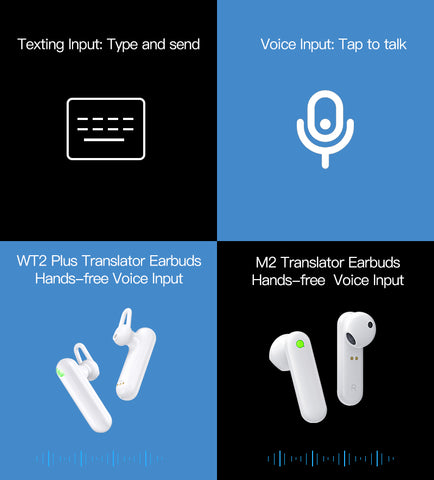
2. Support Voice Input
During voice input, tap to turn on the voice recognition and you can speak continuously which is more user-friendly and efficient than other apps where you need to press and hold buttons.

3. Support multi-language translation
Remote Mode currently supports translation in 40 languages. When you select the default language, all other languages will be automatically translated into the selected language in the group, with the original text in another language for reference. If you switch to another language, you only need to re-enter the group to refresh to the new selected language.
4. Support dialogue auto-save
It is convenient to trace back the conversation, and even if you get interrupted and exit the group, the server will automatically push the last 25 conversation records when you enter the group again. All dialogue, while online, will be saved on your phone.
Notes:
The Remote Mode does not currently support automatically reading of the dialogue; the maximum number of attendees in a group will be 40; the current version is under beta testing, do not rely solely on this feature for recording as instability may still occur.
Timekettle will continue to iterate its products based on user feedback and innovative designs, so stay tuned for our new updates and features. If you’d like to contact us for anything, feel free to send your inquiry to support@timekettle.co.
 Talk to Customer Service 1(833) 491-1328
Talk to Customer Service 1(833) 491-1328











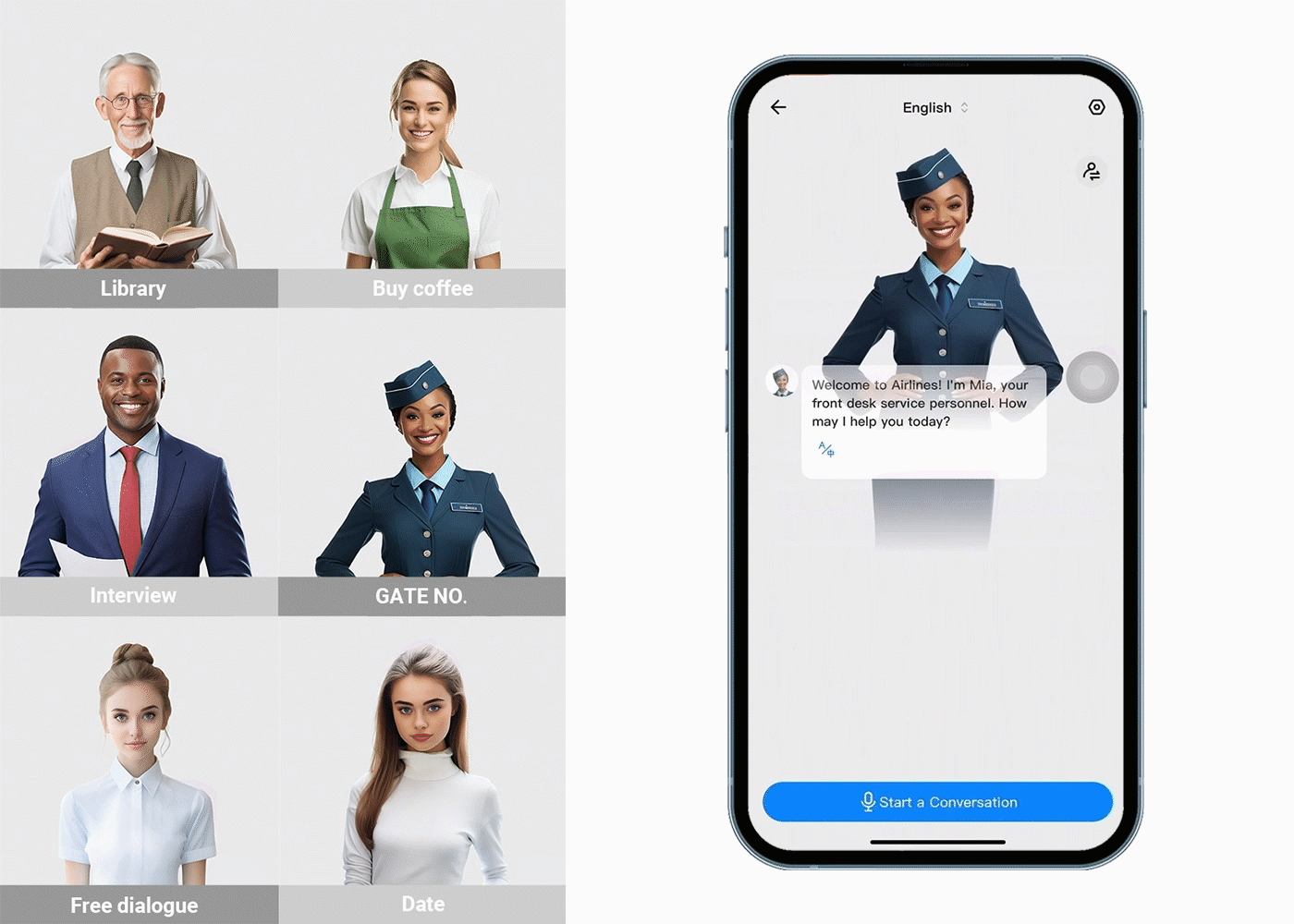

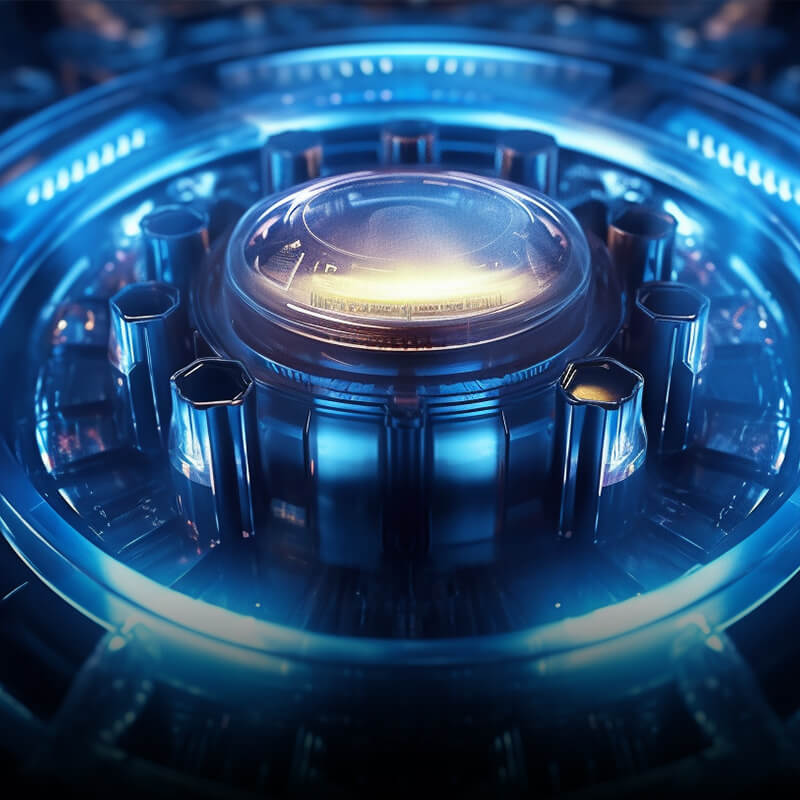
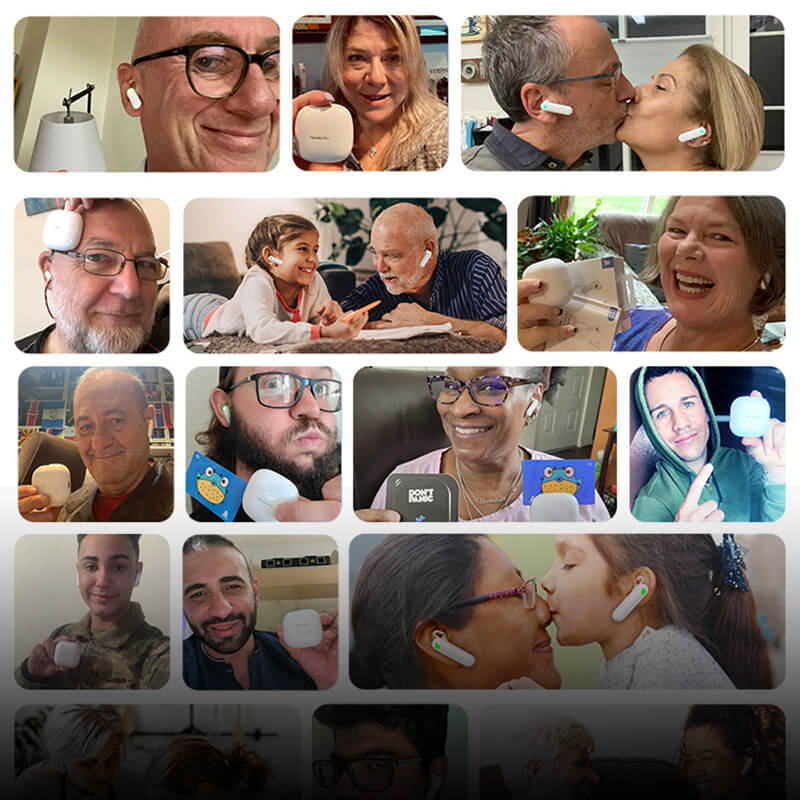

































6 則留言
Nicholas Banks
I interested to know if any of timekettle devices can be used to hold conversations over a mobile device?
paul jones
Is it possible to use M2 over the landline telephone with family in south korea as long as i have downloaded the app on my smart phone?
Damone Henderson
I can’t figure out how to use this device also when I downloaded the timekettle app, it not the same… I dont have all the features
Glenn Bell
Is plus or edge newest version?
오종한
M2 오프라인에서도 작동되는것으로 주문해서 받았는데.. 오프라인에서는 작동이 않됩니다..업그레이드를 하라고 나오는데, 업그레이드 하는 방법을 모르겠습니다..
留言
所有留言在發布前都會經過審核。
此網站已受到 hCaptcha 保護,且適用 hCaptcha 隱私政策以及服務條款。