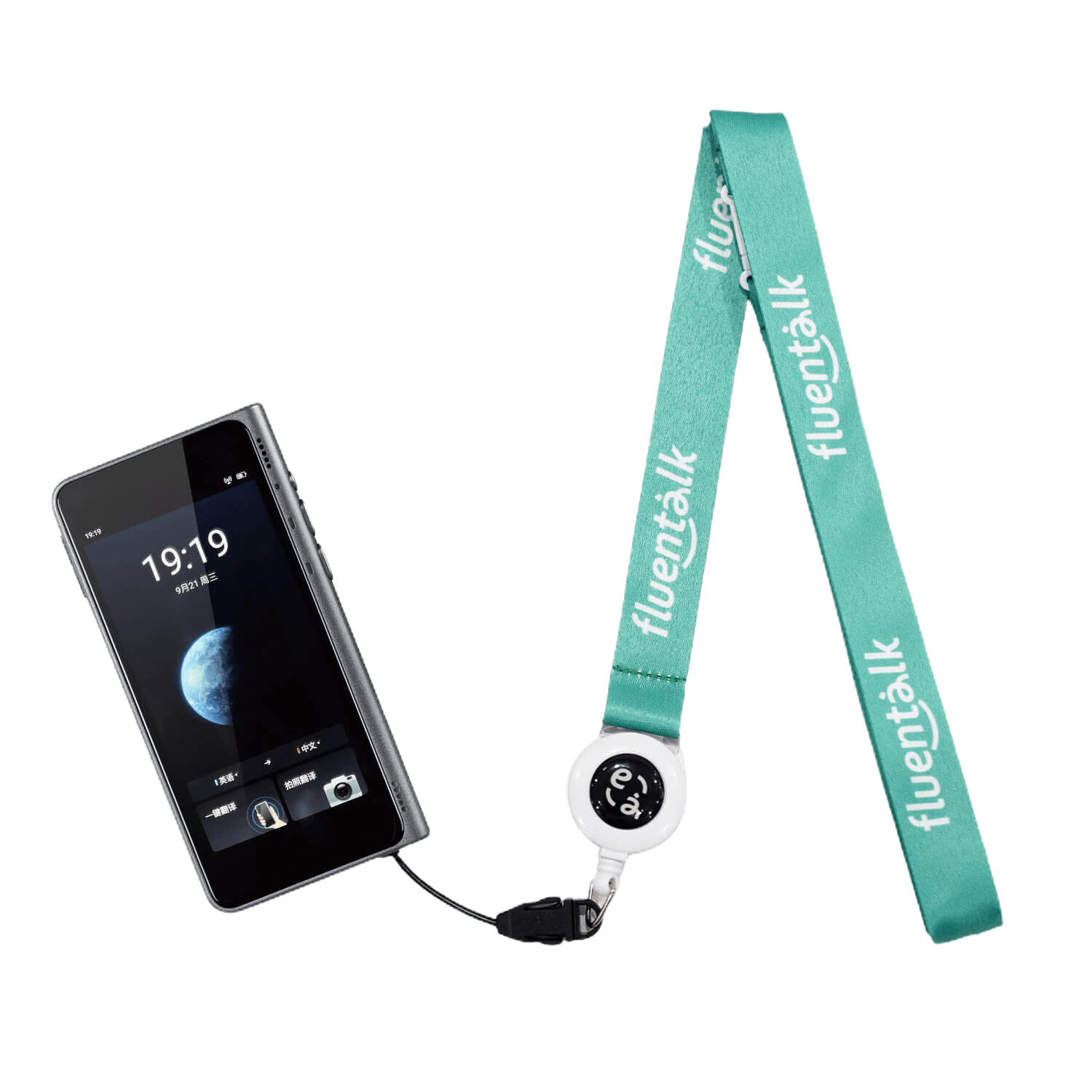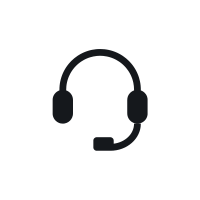The Ultimate Guide to Offline Translator Apps: Best for Android, iOS & Desktop (2025/2026)

Imagine you're hiking in remote Patagonia or navigating the Tokyo subway system where you don't speak the language. You need to ask for directions or understand a menu, but there's no Wi-Fi, and your mobile data is non-existent. This is where language barriers can become a real challenge.
Fortunately, technology offers a powerful solution: the offline translator app. These tools are essential for modern travelers and professionals, turning your smartphone into a universal communicator without an internet connection. This guide analyzes the best apps for offline translation available in 2025/2026 for Android, iOS, and desktop.
Key Takeaways: Best Offline Translators
- Best Overall: Google Translate (Free, most versatile, and best-in-class offline camera).
- Best for Accuracy: DeepL (Paid Pro plan, but provides the most natural and nuanced translations).
- Best for Privacy: Apple Translate (Free, built-in to iOS, and all processing is on-device).
- Best for Group Chat: Microsoft Translator (Free, excellent for connecting multiple devices in one conversation).
- Best for Eastern Europe: Yandex Translate (Free, superior accuracy for Russian and Slavic languages).
The Core Benefits of Translation Without Internet
Why download a dedicated app when online services exist? An on-device translation tool is crucial for anyone on the move.
-
Avoid Roaming Costs: The most obvious benefit is saving money by avoiding expensive international data roaming charges, whether in Europe, Asia, or South America.
-
Guaranteed Reliability: It ensures you can communicate in areas with poor or no connectivity, from rural villages to underground subways.
-
Enhanced Privacy: Since the translation happens directly on your device, your sensitive conversations are not sent to a server.
-
Instant Speed: On-device processing also means the translation is instant, with no buffering or network lag.
Quick Comparison: The Best Offline Translator Apps of 2025
| App | Best For | Platforms | Offline Price |
| Google Translate | All-Round Travel (Camera) | Android, iOS | Free |
| Microsoft Translator | Business & Group Chat | Android, iOS, Desktop | Free |
| DeepL | Professional Accuracy | Android, iOS, Desktop | Paid (Pro) |
| Apple Translate | Privacy (iPhone Users) | iOS | Free |
| Yandex Translate | Eastern European Languages | Android, iOS | Free |
Best Offline Translator Apps for Android Users
The Google Play Store is filled with options, but a few stand out for their powerful offline capabilities. These leading choices for Android offer a blend of accuracy, features, and ease of use.
Google Translate: The Versatile All-Rounder
Why it's a top pick: The most versatile and free option for all-round travel.
As the most recognized name, Google Translate is a phenomenal tool. Its strength lies in its vast language support, offering downloadable packs for over 50 languages for complete offline translation.
Once a language pack is downloaded, you gain access to its most powerful features without internet. The offline camera mode is a lifesaver, allowing you to point your phone at signs or menus and see an instant translation. The conversation mode also works offline, facilitating a smooth, two-way dialogue.
Microsoft Translator: The Productivity Powerhouse
Why it's a top pick: The best free tool for multi-person, offline group conversations.
Microsoft Translator is a strong competitor, especially for business users. Its standout feature is the multi-person conversation mode, allowing multiple people to connect their devices for a translated group chat. Microsoft provides high-quality, AI-powered downloadable language packs for robust offline use, making it a productivity powerhouse.
Yandex Translate: The Eastern European Specialist
Why it's a top pick: Superior accuracy for Russian and other Slavic languages.
While less known globally, Yandex Translate is a formidable option, particularly for travelers in Eastern Europe. It boasts exceptional accuracy for Russian and its language family, often outperforming rivals in the region. A major advantage is that its comprehensive offline translation mode is completely free.
Must-Have Offline Translator Apps for iPhone and iPad
Apple users have access to a fantastic range of tools that are beautifully designed and deeply integrated into the iOS ecosystem. Here are the top contenders for offline translation on your iPhone and iPad.
Apple Translate: The Seamless Native Choice
Why it's a top pick: The most private and seamlessly integrated choice for iPhone users.
For those who value simplicity and privacy, Apple's native Translate app is an excellent choice. Perfectly integrated into iOS, it offers a simple "On-Device Mode" that ensures all your translations are processed locally, guaranteeing maximum privacy. To use it offline, you simply download the languages you need.
iTranslate: The Feature-Packed Premium Option
Why it's a top pick: The best choice for language learners needing extra tools.
iTranslate is a comprehensive language tool that goes beyond simple translation, offering a detailed phrasebook, verb conjugations, and synonyms. Its most powerful feature—the complete offline translation mode—is part of its Pro subscription. For serious users who need a study companion, the cost is justified.
DeepL: The Leader in Translation Accuracy
Why it's a top pick: Unmatched accuracy and nuance for professional use.
DeepL has earned a stellar reputation for providing nuanced, accurate, and natural-sounding translations. For professionals or anyone who needs the highest precision, DeepL is the top choice. Its offline capabilities are available through its DeepL Pro plan. If your work demands uncompromising accuracy, investing in DeepL Pro is well worth it.
Powerful Offline Translation for Your Desktop (Windows & macOS)
The need for translation without internet isn't limited to mobile. Professionals and researchers often need to translate documents or large blocks of text on their computers.
Providers like Microsoft Translator and DeepL offer robust desktop apps. A key use case is translating entire documents (like .docx or .pptx files) without uploading them to the cloud. This is a massive advantage for privacy and security, especially when dealing with confidential business information.
Beyond Offline Translator Apps: The Hardware Alternative – Timekettle New T1


While mobile apps are excellent for text, they can be clumsy for real-world, fluid conversations. Passing a phone back and forth breaks eye contact and feels unnatural, which is a significant barrier in professional or social settings.
This is where a dedicated handheld translator, like the Timekettle New T1, serves as a powerful alternative to an offline translator app. The T1 is built specifically for limited offline language pairs challenge, supporting up to 31 offline language pairs right out of the box, ensuring functionality without Wi-Fi.
The advantages over a standard app are significant for many scenarios:
-
Designed for Natural Conversation: Instead of passing a phone, the T1 is a single, dedicated device that facilitates easy, two-way dialogue. Its simple one-button interface and clear screen make the interaction fast and intuitive, allowing users to focus on the conversation, not the technology.
-
Superior Voice Pickup & Clarity: The T1 integrates an advanced microphone array with noise cancellation. This is designed to isolate voices far more effectively than a standard smartphone, which is crucial for accuracy in noisy environments like markets, restaurants, or trade shows.
-
All-in-One Reliability: There's no need to juggle a phone, an app, and battery life for both. The T1 is a single-purpose device, meaning its battery and processing are optimized for one thing: translation. This makes it a highly reliable tool for travelers who can't risk an app crashing or a phone dying.
For users who find apps too slow or unnatural for serious dialogue, a dedicated hardware translator like the Timekettle T1 provides a professional-grade, reliable offline solution that a simple app cannot match.
How to Choose Your Best Offline Translator
Selecting the right app depends entirely on your needs. Use this quick guide to make your decision.
-
If you are a general traveler: Choose Google Translate. It‘s free, comprehensive features and offline camera are indispensable.
-
If you are a business professional: Choose DeepL. The accuracy is worth the Pro subscription for important documents and emails.
-
If you need to talk in a group: Choose Microsoft Translator. Its multi-device conversation mode is built for this.
-
If you are an iPhone user concerned with privacy: Choose Apple Translate. Its on-device mode is the most secure.
-
If you are traveling in Eastern Europe: Choose Yandex Translate. Its regional specialization is a clear advantage.
- If you are in an environment with weak or unstable internet connections: Choose Timekettle New T1. Its offline translation capability makes it the perfect choice.
Conclusion
In an increasingly connected world, the ability to communicate without an internet connection remains a vital skill. The "best" offline translator app is ultimately a choice that depends on your device, your destinations, and what you need to accomplish. Whether you prioritize the vast library of Google Translate, the professional accuracy of DeepL, or the seamless privacy of Apple Translate, there is a perfect tool for you. As AI continues to advance, we can expect these on-device technologies to become even more accurate, making global communication more accessible for everyone, everywhere.
Frequently Asked Questions
(1) Is offline translation less accurate than online translation?
Generally, online translation can be slightly more accurate as it accesses massive, constantly updated AI models. However, modern offline language packs are powered by advanced neural networks and are highly accurate for most everyday travel and conversational situations. The difference is often unnoticeable for common phrases.
(2) How much phone storage do offline language packs require?
Storage space varies, but typically a single language pack will require between 50MB and 150MB of storage. To save space, it's a good practice to download only the languages you need for an upcoming trip and delete them afterward.
(3) Can offline translators handle real-time spoken conversations?
Yes, absolutely. Many of the best apps, including Google Translate and Microsoft Translator, offer a "Conversation Mode" that works perfectly offline. This feature splits the screen to show the translated dialogue for both speakers, allowing for a relatively smooth, two-way conversation.
(4) Which offline app is best for Asian languages like Japanese or Chinese?
For Japanese, Chinese, and Korean, Google Translate is extremely strong due to its extensive data and powerful offline camera mode, which is essential for reading menus and signs. DeepL also offers very high accuracy for Japanese and Chinese, but its offline mode is part of the paid plan.
(5) Is the offline camera translation feature really free?
Yes. In Google Translate, the "Live View" camera translation (where the text changes on your screen) works completely offline once you have downloaded the corresponding language pack. This is one of its most valuable free features for travelers.