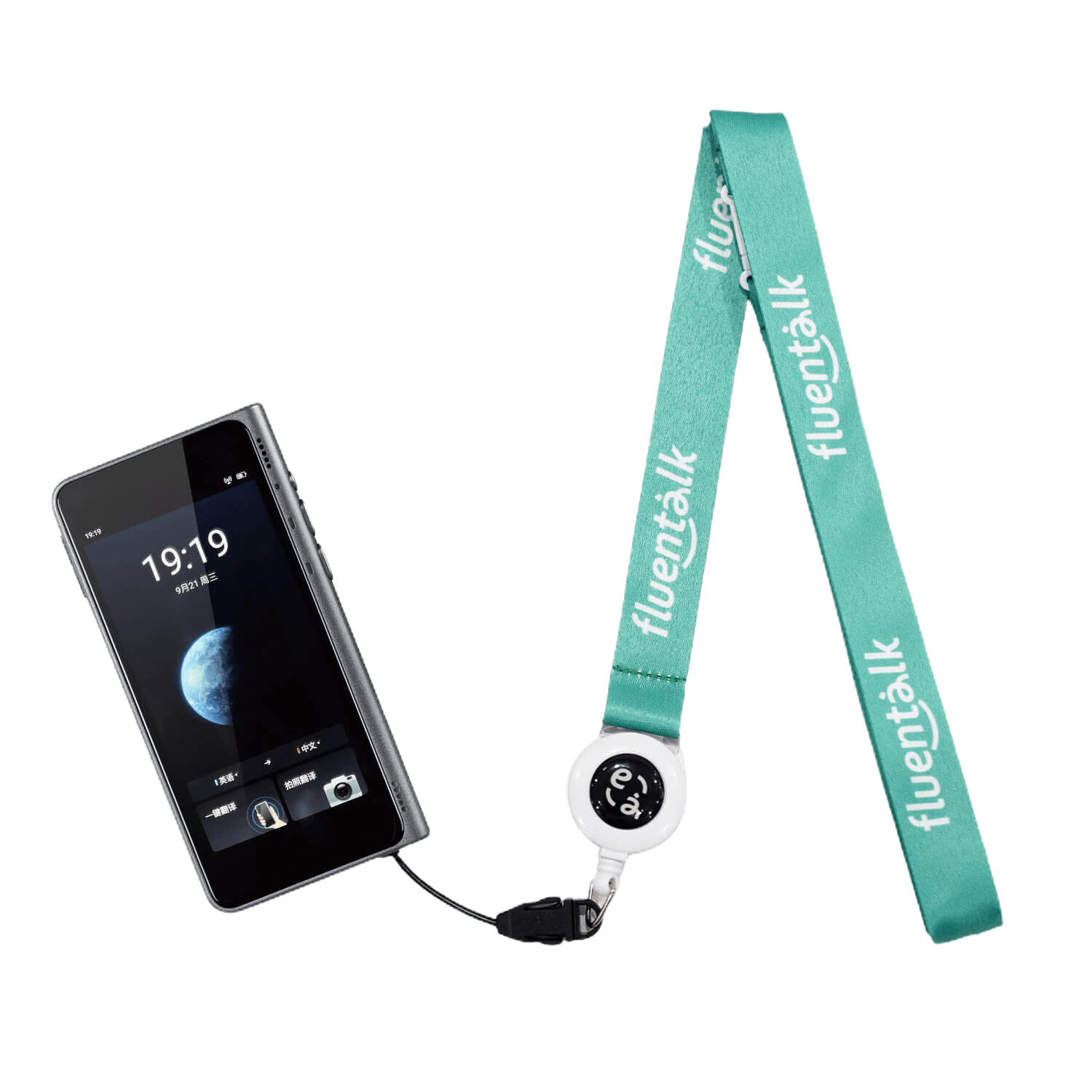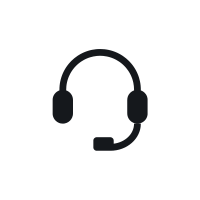How to Translate Voice Messages: Complete Guide to Audio Translation Tools and Services

Have you ever got a voice message in a language you don’t understand? Whether you’re traveling abroad, working with international clients or connecting with friends from other countries, voice message translation has become a necessity in our connected world.
Voice messages are now the preferred method of communication for millions of people worldwide. They’re quick, personal and convenient. But language barriers can make these audio messages hard to understand. Luckily modern technology has several solutions to translate voice messages accurately and fast.
In this guide we’ll cover various ways to translate voice messages, from free smartphone apps to professional translation services. You’ll learn about the best tools available, security considerations and when to choose professional help over automated solutions.
Using Google Translate on Your Phone
Google Translate is still your most convenient and easiest solution for translating voice messages. The free application provides over 130 languages for translation and has real-time voice translation capabilities that surprisingly function very well for conversational usage.
To begin to utilize voice messages within Google Translate, you will need to download the software from your device store. The home page is easy to navigate with two main categories: source language (what you are translating from) and target language (what you are translating to).
Here's how to use Google Translate effectively:
Step 1:
Selecting your languages by tapping the language boxes at the top of the screen. You can type the language name or use the dropdown menu to find your desired languages. The app remembers your recent language pairs, making future translations faster.
Step 2:
Tapping the microphone icon to activate voice input. Speak clearly into your phone's microphone, or play the voice message near your device. Google Translate will process the audio and display both the original text and translation on your screen.
The app also has a two-way chat mode perfect for give-and-take voice messaging conversation. It detects what is being said automatically and translates accordingly to facilitate two-way conversations between people who speak different languages.
One thing to remember as a limitation is accuracy. Google Translate is fine for simple conversations, but it may not do well with long sentences, idioms, or technical jargon. Background noise can reduce translation quality too.
Translating Voicemails with Your Phone
Beyond Google Translate, several specialized apps focus specifically on voice message translation. These tools often provide better accuracy for audio content and integrate seamlessly with popular messaging platforms.
Polypal

Polypal is a revolutionary AI-powered translation software which aims to break language barriers by facilitating simple, live multilingual communication. Unlike traditional translation tools, Polypal specializes in translating voice messages, text, and even live conversations with remarkable accuracy and speed, making it ideal for global personal and professional interactions.
The software allows live translation of voice messages on most languages such that users receive both text transcription and audio playing back within their target language with a single click. The user-friendly interface of Polypal integrates perfectly with mainstream messaging apps to preserve conversations with international friends or acquittances smooth and convenient. Its advanced AI ensures high translation quality with appropriate contextual and tonal preservation even with intricate or casual conversations. Offline translation on certain languages among other features are also provided by Polypal and support different accents to render this a multi-functional device among travelers, businesses, and multilingual groups alike.
Microsoft Translator
Microsoft Translator provides strong voice translation with very high accuracy levels. It supports more than 70 languages and has features which are specifically geared to translate voice messages.
One of its most advantageous features is to facilitate group talks. If you are in a multi-lingual group chat, Microsoft Translator can simultaneously translate voice messages of numerous members. It is especially handy if you are conducting international business meetings or even group talks with your family members.
It also has offline translation of some language pairs, which is useful when you are in an area of poor Internet connectivity. The voice recognition is also very powerful, supporting diverse accents and speech paces.
Chat Translator
Chat Translator prioritizes seamless integration with popular messaging apps such as WhatsApp, Telegram, and Facebook Messenger. You do not need to change apps but can translate voice messages directly within your preferred messaging app.
It is simple to install. When you install Chat Translator, you are prompted to give it access to your messaging apps. When you install it, you will be presented with a translation button with all foreign language voice notes that you get. This application is wonderful at maintaining the flow of the conversation. You don't have to cut and paste your messages or flip between apps. The translations are displayed in text overlays, so you can read your messages without breaking the original audio track.
Translate AI Voice Translator in the App Store
Translate AI is a recent breakthrough technology in voice translation software. The software uses artificial intelligence to provide more natural-sounding and accurate translations, especially of difficult sentences and colloquialism.
It is trained on user behavior, and it continuously updates translation quality over a time span. It is especially strong at contextual understanding and delivering more natural-sounding translations compared to standard machine translation.
It possesses more sophisticated capabilities of unlimited translation, priority processing, and industry-specific dictionaries for its tech or medical lexicons. If the free service is used extensively, a person may be willing to pay for the premium membership.
Employing a Professional Translator
Though it is easy to download software applications and programs, they remain less refined and accurate than professional translators working on the job. Formal business letters, court trials, or medical-patient interviews are best conducted with quality and reliability through professional translation services.
Human translators provide several advantages that machines cannot provide. They comprehend cultural nuance, specialized terminology unique to an industry, and more subtle meaning that machines may overlook. They can deal with complex audio with several speakers at the same time, background chatter, or poor recording quality.
When do you require professional translation?
When you require professional translation services you should seek professional translations for official documents, medical recommendations, company transactions, academic work or any other occasion where accuracy is all that counts. It is costlier than free programs but quality is very different.
Using a Timekettle W4 Pro Translator Device

The Timekettle W4 Pro AI Interpreter Earbuds are a cutting-edge solution for professionals, offering seamless translation of voice messages on platforms like WeChat, Line, and WhatsApp through its advanced Multi-Media Mode.
Powered by AI, including ChatGPT and Timekettle’s proprietary large language model, it delivers real-time, bidirectional translation across 43 languages and 96 accents with high accuracy.
Beyond voice messages, its Voice Call Translation feature enables real-time translation for remote phone calls and video conferences, making it ideal for global business communication. The W4 Pro is a top choice for professionals navigating cross-language environments.
Voice Message Translation and Data Security
Security always comes first when it comes to translating voice mail, especially those with sensitive content. Voice mails are reported to have private information, company secrets, or confidential conversations that can never be compromised.
You must be vigilant regarding how your information is treated by various translation services. The free software such as Google Translate will hold voice data temporarily to expedite processing. Although your information will be anonymized, you must carefully read privacy statements.
Here are essential security practices to follow:
Always check app permissions prior to download. Translation apps require access to the microphone, but never download apps requiring excessive permissions such as contacts or the use of your location. True translation apps only require necessary permissions.
Use secure networks to translate confidential documents. Avoid using public internet networks to pass confidential voice messages because they can be intercepted. Using the home or office network is safer for confidential translations.
Consider the sensitivity of your material in choosing a translation option. In the case of highly confidential material, paid translation services under confidentiality contracts are more secure than free apps.
Upgrade your translation software to ensure you are using the latest security patches. Software makers release patches periodically to close security loopholes and supply data protection features.
In order to achieve maximum security, use offline translation where possible. There are some apps that offer offline translation facilities that need no internet connection, keeping voice data entirely private.
Conclusion
Voice translation is a vital service in today's modern world. Whether you opt to use free software such as Google Translate, niche software like Slatch and Microsoft Translator, or professional translation, you simply need to match your choice with your needs at hand.
For casual conversations and everyday communication, free applications are adequate in terms of accuracy and convenience. For corporate communication or sensitive data, professional translation solutions offer higher quality and security. Always consider the worth of confidentiality and accuracy while making your choice.
Ready to break down language barriers in your voice messages? Start by downloading Google Translate or one of the specialized apps or buying a Timekettle Zero mentioned above. For important translations, don't hesitate to invest in professional services – the accuracy and peace of mind are worth the cost.
FAQs
How do I translate voice messages?
Voice messages can be translated using smartphone apps like Google Translate, specialized translation apps, or professional translation services. Simply download a translation app, select your source and target languages, then play the voice message near your phone's microphone. The app will provide both text transcription and translation. For higher accuracy, especially with technical content, consider professional translation services.
What's the best free instant voice message translator?
Google Translate is widely considered the best free voice message translator due to its support for over 130 languages and reliable voice recognition technology. Microsoft Translator is another excellent free option with strong accuracy rates. The best choice depends on your specific language pair, required features, and integration needs with your messaging apps.
Which app should I use to translate a conversation?
For real-time conversation translation, Microsoft Translator and Google Translate both offer conversation modes that automatically detect languages and translate speech from multiple participants. Slatch is excellent for ongoing multilingual relationships, while Chat Translator works best if you want to translate within existing messaging apps like WhatsApp or Telegram.
Are voice message translations secure and private?
Security varies significantly between different translation services. Free apps may store your voice data temporarily for processing, while professional services typically offer stronger confidentiality guarantees. Always read privacy policies, use secure networks, and consider offline translation options for sensitive content. For highly confidential information, professional translation services with strict confidentiality agreements provide the best protection.
How accurate are automated voice message translations?
Automated translation accuracy depends on several factors including audio quality, language pair, complexity of content, and speaker accent. Simple conversations typically translate well, achieving 80-90% accuracy with clear audio. However, technical terminology, idioms, cultural references, and poor audio quality can significantly reduce accuracy. Professional human translators consistently provide higher accuracy, especially for complex or important content.