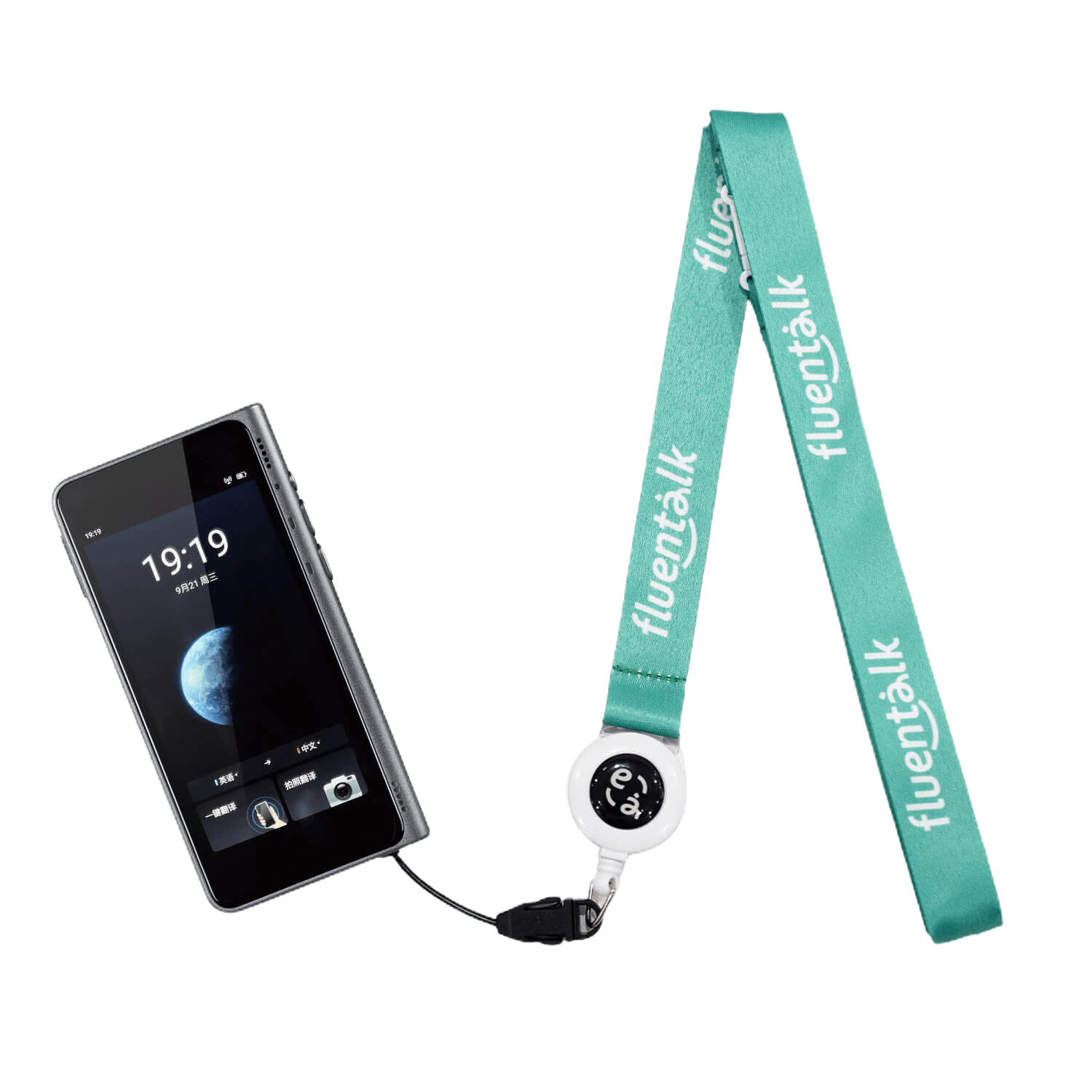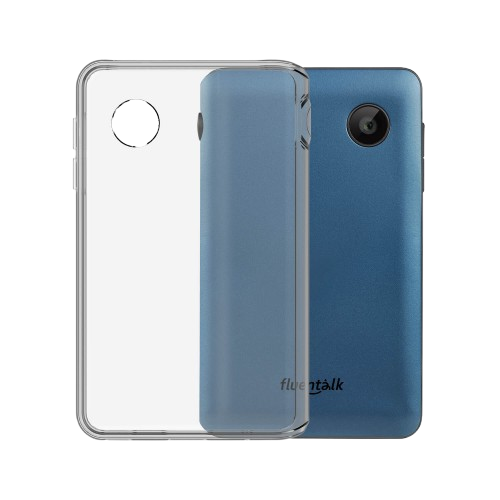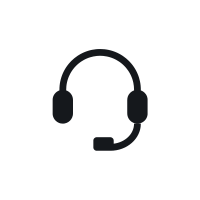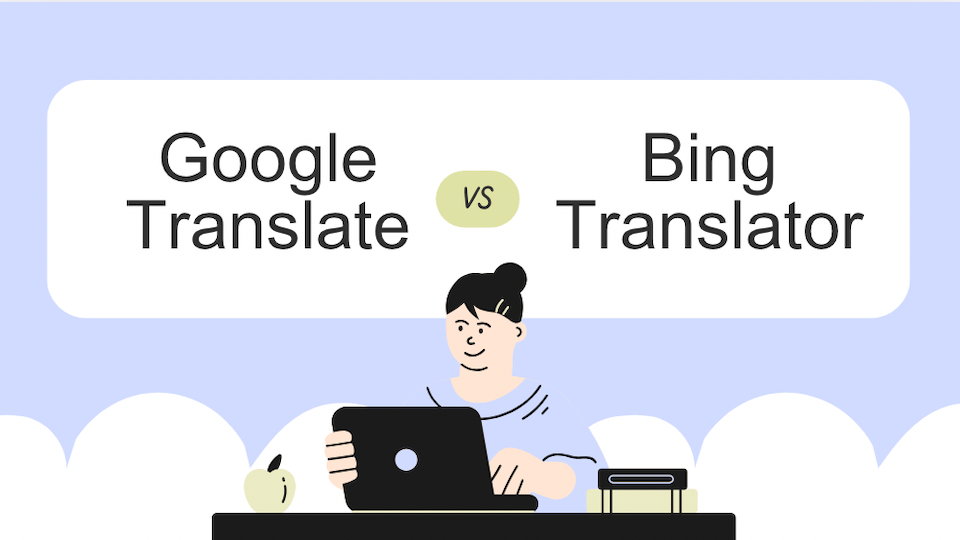
Google Translate vs. Bing Translator: Which Translation Tool Reigns Supreme in 2025?
Whether you’re traveling abroad, communicating with international colleagues or just trying to understand content in another language, translation tools are a must. Google Translate and Bing Translator (also known as Microsoft Translator) are the two big players in the machine translation space. But which one should be in your digital toolkit? This comparison looks at both services across multiple factors to help you decide based on your needs.
Supported Languages: The Battle of Linguistic Breadth
When it comes to language coverage, both Google Translate and Bing Translator are impressive, but Google is in a league of its own.
Google Translate supports an incredible 249 languages, the most of any machine translation tool available to the general public. That’s not just major world languages, but also regional dialects and less common languages. For example, Google has multiple variants of Spanish (Spain, Latin America, etc.), English (US, UK, Australia, etc.), and Chinese (Simplified, Traditional, Cantonese). That means you can find translations for almost any language you come across, making it a tool for global communication.
Bing Translator has 179 languages, which is still plenty for most users. Interestingly, Microsoft’s translation service has some languages that Google doesn’t, so it’s the only option for certain language pairs. That’s crucial for users who need translations in less common languages or dialects that aren’t covered by Google. Both services are adding languages all the time as their AI and machine learning improves, so they stay relevant in a rapidly changing linguistic landscape.
For common languages like Spanish, French, German, Japanese and Arabic either service will do. But if you work with less common languages or specific regional dialects, check Google’s longer language list first. That’s especially important for professionals who need precise translations in niche languages, as Google’s broader selection increases the chances of finding the language you need.
Feature Comparison: Tools and Capabilities

Both translation platforms offer a robust set of features—but excel in different areas. Google Translate is a powerhouse when it comes to text translation, image translation (snap a photo of text and get it translated), speech translation and website translation through its Chrome browser integration. That offline capability in its mobile app is a real lifesaver for travelers who don't always have a reliable internet connection. And because it's integrated with Google's ecosystem, you get seamless translation experiences across Gmail, Chrome, Google Docs and other Google services. That makes it a convenient choice for users already embedded in the Google ecosystem.
Bing Translator matches many of those capabilities, with a strong focus on integration with Microsoft's ecosystem. It works beautifully within Microsoft Office applications, making it a great choice for business users who rely on the Microsoft suite. Bing also offers document translation, language detection and website translation capabilities similar to Google's offerings. That integration is particularly beneficial for professionals who use Microsoft Office regularly, as it makes transitions between applications and translation tasks smooth and efficient.
Where Google pulls ahead is in some specific technical capabilities. Google Translate's automatic language detection for speech input is far superior, making conversation translation more fluid. Its text-in-image translation on desktop is also more accurate and user-friendly. When it comes to document translation, Google typically preserves formatting better and handles complex documents more effectively. That's crucial for maintaining the integrity of professional documents.
Bing counters with excellent real-time conversation translation features—and sometimes more natural-sounding translations for certain language pairs. That can be particularly important for users who prioritize the natural flow of translated text—especially in conversational contexts. Both services offer mobile apps for Android and iOS, as well as desktop accessibility through web browsers. That means users can access translation services on the go or from their workstations—wherever they need them.
Translation Accuracy: The Quality Question
Translation accuracy is the number one priority for most users and the truth is it varies greatly across languages and contexts for both services.
Both Google Translate and Bing Translator use neural machine translation (NMT) technology which is a big improvement over the old statistical methods. But accuracy still depends on the language pair. For widely spoken languages with tons of digital content (English, Spanish, French, German etc.) both services do great for casual communication. That’s because there’s so much data available for these languages that the AI can learn and improve.
Languages with less digital content or complex grammar see lower accuracy. Neither service beats the other across all language pairs – Google might translate Spanish to English better, while Bing might do better with Japanese to English. This variability means you should test both services for your specific language needs to see which one works best.
Context is a big limitation for both translation tools. They sometimes struggle with idioms, cultural references and context dependent meanings. For professional contexts like legal documents, medical information or business contracts human professional translation services are still way more accurate and reliable than either machine translation option. That’s because human translators understand the nuances and subtleties of language that machines miss.
For everyday communication, travel phrases or getting the general meaning of content both services do fine. But you should have realistic expectations about machine translation limitations especially for nuanced or specialized content. Knowing these limitations is key to using these tools effectively and avoiding misunderstandings.
User Experience: Ease of Use and Accessibility
The user experience is very different between these two translation giants, with Google going for simplicity.
Google Translate is known for its clean and minimalistic interface that prioritizes ease of use. It auto detects input language most of the time so you don’t have to select your source language manually. This makes Google Translate super accessible for casual users and those who need quick translations. The design is so intuitive even non techy users can use it.
Bing Translator has a similar simple interface but shines in its integration with Microsoft products. For users already in the Microsoft ecosystem, Bing Translator provides a more seamless experience especially within Office apps like Word, PowerPoint and Outlook. You can translate documents right within these apps and save time and effort.
Both have browser extensions that allow you to translate web pages with a single click. Mobile apps from both companies have camera based translation, voice input and conversation mode that allows real time communication between speakers of different languages. These are very useful for travelers or business professionals who need to communicate across language barriers quickly and efficiently.
Google’s offline mode is very robust, you can do extensive translation without internet connection once you’ve downloaded the language packs. This is a lifesaver for users in areas with limited connectivity. Bing has similar feature but with fewer features in offline mode which may be a consideration for users who frequently find themselves without internet.
Plans and Pricing: Free vs. Paid Options
For individual users, both Google Translate and Bing Translator have free tiers that will cover most casual translation needs.
The free versions of both services have character limits that are rarely a problem for personal use. But developers and businesses with high volume translation needs will eventually need to consider paid options through Google Cloud Translation API or Microsoft Translator API. These paid services have additional features and higher volume limits making them suitable for professional use.
When comparing enterprise pricing, Bing Translator (through Microsoft’s Azure Cognitive Services) is generally cheaper at around $10 per million characters translated. Google Cloud Translation API is around $20 per million characters, twice as much for high volume users. This price difference can be significant for businesses that need large scale translation services.
Both paid services offer additional features not available in consumer versions, including:
- Custom glossaries for industry-specific terminology
- Batch translation capabilities
- Higher volume limits
- Enhanced security features
- Integration capabilities with other software
For businesses already using Google Cloud or Microsoft Azure services, staying within the same ecosystem makes the most sense from cost and integration perspective. This will simplify operations and reduce the complexity of managing multiple service providers.
Google Translate vs. Bing Translator: The Comparison Chart
| Feature / Category | Google Translate | Bing Translator (Microsoft Translator) |
|---|---|---|
| Number of Supported Languages | 249 languages | 179 languages |
| Offline Translation | Yes (with downloaded language packs) | Yes (limited selection of offline languages) |
| Website Translation | Yes (via Chrome or browser extension) | Yes (via Microsoft Edge or API) |
| Document Translation | Yes (via Google Docs, Drive, or web upload) | Yes (via Microsoft Office integration or web upload) |
| Speech-to-Text Translation | Yes (conversation mode in app) | Yes (via Microsoft Translator app) |
| Camera Translation (OCR) | Yes (live translation via camera) | Limited (supports image text recognition) |
| User Interface | Clean, modern, mobile-friendly | Simple, more business-oriented |
| Real-time Conversation Mode | Yes (multi-language conversation support) | Yes (with group conversation codes) |
| Integration with Other Apps | Google Docs, Chrome, Gmail, Android, iOS | Microsoft Office, Teams, Skype, Azure |
| Translation Accuracy | Strong for casual use, better for major languages | More formal tone, excels in enterprise-level contexts |
| Free to Use? | Yes (free for general use) | Yes (free + paid API plans for businesses) |
| API Availability | Yes (Google Cloud Translation API) | Yes (Azure Cognitive Services Translator API) |
| Best For | Casual users, travelers, students, global users | Business users, developers, Microsoft ecosystem users |
The Verdict: Choosing the Right Translation Tool
The best translation service for you depends on your specific needs, language requirements and existing technology ecosystem.
Google Translate stands out for:
- The widest language support (249 languages)
- Superior image translation capabilities
- Excellent mobile experience with robust offline mode
- Seamless integration with Google services
Bing Translator excels at:
- More competitive pricing for enterprise users
- Strong integration with Microsoft Office products
- Sometimes more natural-sounding translations for specific language pairs
- Supporting some languages Google doesn't offer
For most casual users who need translations for travel, personal communication or understanding foreign content, either will work. Google Translate’s slightly more intuitive interface and broader language support makes it the default choice for many. Its ease of use and language options makes it a versatile tool for many users.
Business users already in the Microsoft ecosystem may find Bing Translator’s integration advantages compelling enough to make it their go-to choice, especially with the more favorable enterprise pricing. The seamless integration with Microsoft products will boost productivity and simplify workflows.
Remember that for critical translations – legal documents, medical information, business contracts or professional content – human translation services still offer much higher accuracy and contextual understanding than either machine translation tool. Relying on human expertise ensures important nuances and cultural context are conveyed accurately.
In summary, both Google Translate and Bing Translator are great tools to break down language barriers. By understanding their strengths and limitations, users can choose the service that fits their needs, whether for casual use or professional applications.
FAQs
Can Google Translate or Bing Translator replace human translators?
No for professional or critical content. While both are good for casual communication and getting the general meaning of foreign text, they lack cultural understanding and contextual awareness of human translators. Human translators can interpret the subtleties of language that machines often miss, so are essential for high-stakes translations.
Which translation service is better for Asian languages?
Performance varies by language pair. Google is better for Chinese, Bing sometimes better for Japanese. For Korean, both are comparable. Test both services for your specific language needs to see which one works better.
Do Google Translate and Bing Translator work offline?
Yes, both have offline capabilities through their mobile apps after downloading language packs. Google’s offline functionality is more comprehensive, with more features available without internet connection. So it’s a better choice for users who frequently find themselves in areas with limited connectivity.
Are these translation services secure for confidential information?
Both Google and Microsoft have privacy policies for their translation services, but neither should be used for highly sensitive or confidential information without reviewing their specific data handling practices. Users should ensure they understand how their data is processed and stored before using these services for sensitive content.
Can I use these translation tools on my website or app?
Yes, both have API services for developers. Google has Cloud Translation API and Microsoft has Translator API through Azure Cognitive Services.