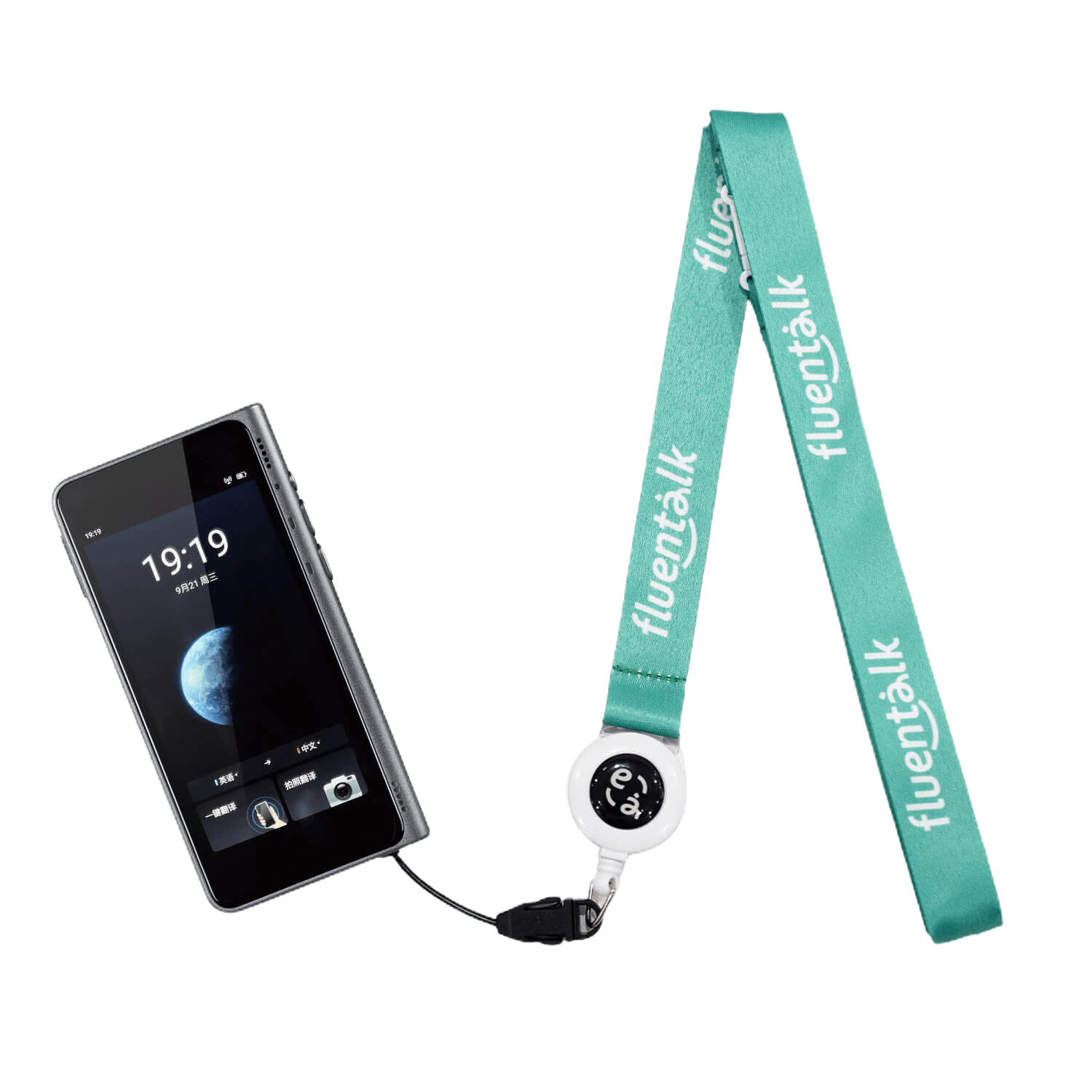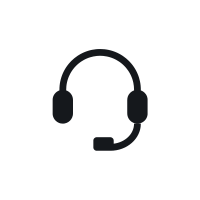5 Best Translation Apps for International Travel in 2025

Picture yourself in a busy Tokyo market and you want to order ramen but the menu is all in Japanese. Or maybe you’re lost in the winding streets of Barcelona and can’t ask for directions. What do you do?
The good news? Your smartphone can be your personal translator and break down language barriers in an instant. With over 7,000 languages spoken worldwide, translation apps have become must-have travel companions for millions of travelers.
We’ve tested dozens of travel translation apps and narrowed it down to 5 of the best to recommend to our users. Here are 5 translation apps and a travel translation App Alternative that really work when you need them most.
Google Translate: The Universal Language Champion
Platform: iOS and Android
Cost: Free
Languages: 133+
Google Translate is the gold standard for mobile translation and for good reason. After using it extensively across Europe and Asia I can confidently say it’s the most reliable all around option for travelers.
Key Features That Set It Apart
The app has three powerful translation methods: text input, real-time spoken dialogue and camera translation for signs, menus and documents. Its continuous learning system improves accuracy based on user feedback and context clues. During my recent trip to Japan it flawlessly translated complex restaurant menus and historical plaques.
Real-World Performance
The offline mode is a game changer for data conscious travelers. You can download language packs before your trip and translate text without internet connection. But the camera and voice features still require connectivity for optimal performance.
Related Reading: How Accurate is Google Translate?
Apple Translate: The iOS Native Solution
Platform: iOS only
Cost: Free
Languages: 11 core languages with multiple dialects
Apple Translate may not support as many languages as competitors but it excels in quality over quantity. As someone who’s used both iPhone and Android devices while traveling I appreciate how seamlessly it integrates with iOS.
Why iPhone Users Love It
The app comes pre-installed on all modern iPhones so you don’t need to download it. The interface is intuitive and responds quickly to voice commands. The conversation mode automatically detects which language is being spoken making bilingual conversations surprisingly natural.
Apple’s focus on privacy is another big plus. Unlike some competitors Apple Translate processes most translations on-device so your conversations are private. This was super useful during sensitive business discussions in your trip.
Best Use Cases
Apple Translate is great for popular tourist destinations. The supported languages cover major travel hubs like France, Spain, Germany, Italy and Japan. It won’t help you in remote villages but it’s perfect for mainstream international travel.
iTranslate: The Premium Powerhouse
Platform: iOS and Android
Cost: Free basic version, Premium at $5.99/month or $59.99/year
Languages: 100+
iTranslate is the middle ground between free and professional translation services. We tested both free and premium versions, and the premium features are worth the cost for serious travelers.
Premium Features Worth the Investment
The offline mode works perfectly across all features including voice and camera translation. This allows you to save a lot of money on roaming charges when you are in rural areas or when there is no signal and communication is affected. The phrasebook feature contains hundreds of pre-translated essential phrases organized by categories like dining, transportation, and emergencies.
The pronunciation guide helps you speak the phrases not just understand them.
Smart Subscription Strategy
For short trips the monthly subscription makes sense. Extended travelers or frequent international business travelers will find better value in the annual plan. The app often has promotional pricing during peak travel seasons.
SayHi: The Conversation Specialist
Platform: iOS and Android
Cost: Free
Languages: 101+
SayHi is great at one thing: facilitating natural conversations between people who speak different languages. While other apps try to do everything, SayHi focuses on spoken communication.
Conversation Modes That Actually Work
The push-to-talk mode works in noisy environments. Each person taps a button, speaks their language and the app translates instantly. The live conversation mode attempts automatic detection but can struggle with background noise or overlapping speech.
Important Privacy Considerations
SayHi is owned by Amazon and the app stores conversation data to improve its AI systems. While this improves translation quality, privacy conscious users should be aware. The app’s privacy settings allow you to limit data collection but this may impact performance.
Microsoft Translator: The Business Professional's Choice
Platform: iOS and Android
Cost: Free
Languages: 129+
Microsoft Translator stands out with features for professionals and groups. I’ve used it during international conferences and business meetings and it’s the most advanced for complex communication needs.
Group Translation Innovation
The Converse feature creates shared translation sessions where multiple people can join using their own devices. Each participant sees translations in their preferred language in real-time.
The app has a profanity filter so it’s suitable for professional environments. The phrasebook has business terminology that’s missing from consumer apps.
Advanced Features for Power Users
Microsoft Translator integrates with other Microsoft services so it’s great for business travelers using Office 365. It can translate PowerPoint presentations and Word documents, saving hours of manual work.
The Best Travel Translation App Alternatives: Timekettle NEW T1 Handheld Translator

Platform: Handheld Device (4-inch, 115g)
Cost: $299.99 USD (includes 24 months of free global data)
Languages: 42 languages, 95 accents, plus 31+ offline packs
The Timekettle NEW T1 isn’t just another translation gadget—it’s a breakthrough. As the world’s first handheld translator powered by an AI edge model, it delivers real-time translations even without internet access. Whether you’re deep in the mountains, traveling at sea, or navigating a foreign subway, the T1 ensures that translation never stops.
Translation Without Borders
During my travels, what stood out most was T1’s seamless offline performance. Unlike smartphone apps that crash when signals drop, the T1’s AI-powered offline packs allowed me to translate Chinese, Japanese, Korean, Spanish, French, and more—with up to 95% accuracy. Switching between offline and online modes is automatic, so you don’t have to worry about adjusting settings when the network changes.
The five versatile modes - One-Click Translation, Listen Mode, Chat Mode, Landscape Mode, and Photo Translation—cover every travel and work situation. For example, Listen Mode let me instantly understand announcements in crowded train stations, while Photo Translation turned handwritten menus and road signs into instant subtitles.
More Than Just Translation
The T1 is not only a translator but also a travel companion. It comes with built-in world clock, real-time exchange rates, and voice memos, making it a compact tool for international trips. The device is lightweight (115g) with a sharp 4-inch 540*1080P screen, so it fits easily into your pocket.
And here’s the real game-changer: 24 months of free global data. No roaming fees, no SIM swapping—just pick it up and start translating in over 100 countries.
Why It Matters
What makes the T1 different from apps like Google Translate or iTranslate is its dedicated hardware + AI edge model. It’s purpose-built for travelers, businesspeople, and explorers who can’t afford communication errors. By combining instant offline capability, automatic online switching, and a global network of 150+ servers, the T1 gives you subtitles for real life—a true bridge across languages and cultures.
How to Choose Your Perfect Translation App for Travel?

Choosing the right translation app depends on your travel style, destinations and communication preferences. Here’s my tried and tested approach to finding your ideal digital translator.
Start With Free Testing
Download 2-3 apps that interest you and test them with your phone’s current language settings. Translate the same phrases across different apps to compare accuracy and interface. See which one feels most natural during this testing phase.
Consider Your Travel Destinations
Heading to Europe for business? Google’s accuracy matters more. Visiting multiple continents? Apple Translate’s language coverage is key.
Evaluate Your Communication Style
Do you speak or type? Voice-focused travelers should prioritize iTranslate or Google Translate’s conversation feature. Visual learners might prefer camera translation. Think about how you naturally communicate and choose accordingly.
Factor in Offline Needs
Traveling to remote areas or avoiding roaming charges? Prioritize apps with offline capabilities like Google Translate or Microsoft Translator. Download language packs before you go so you can use them anywhere. Or you could consider investing in a Timekettle New T1 translator, which you can use without an internet connection.
Budget Considerations
Most apps have great free versions for casual travel. But frequent travelers or business users often find the premium subscription worth it for unlimited use, ad-free and extra features.
Conclusion
When you break language barriers, you gain authentic experiences and build real connections with locals. Whether you choose a free app like Google Translate or purchase the premium features of iTranslate, having a translation tool at your fingertips makes travel less stressful.
Ready to travel without a language? Download your favorite app or choose Timekettle's new T1 handheld translator and start planning your next trip! The world awaits you in all its languages.
Frequently Asked Questions
What's the most accurate translation app for travel?
Google Translate offers the best balance of accuracy and language coverage for general travel. For Asian languages, Naver Papago provides superior cultural context. Apple Translate excels for supported languages on iOS devices.
Can translation apps work without internet connection?
Most apps offer limited offline functionality. Google Translate and iTranslate (premium) provide the most comprehensive offline features. However, camera translation and voice features typically require internet connectivity for best results.
How much data do translation apps use while traveling?
Translation apps use minimal data for text translation (about 1-2MB per hour). Voice translation consumes 5-10MB per hour, while camera translation can use 20-50MB per hour depending on image processing. Plan for 100-200MB daily with moderate usage.
Are free translation apps good enough for international travel?
Free versions of Google Translate and Microsoft Translator handle most travel situations effectively. Premium features become valuable for extended trips, offline usage, or professional communication needs.
Which translation app works best for restaurant menus?
Google Translate's camera feature excels at menu translation, especially for European languages. For Asian restaurants, Naver Papago provides better cultural context and food terminology accuracy.